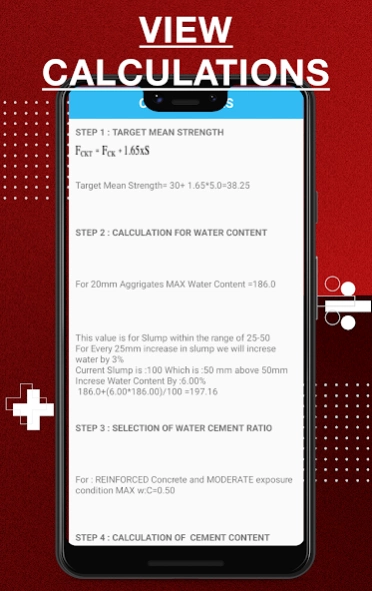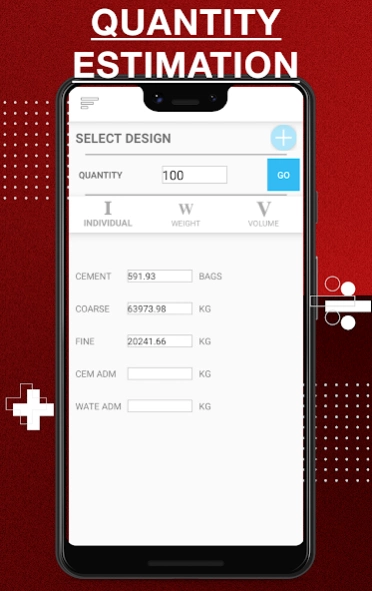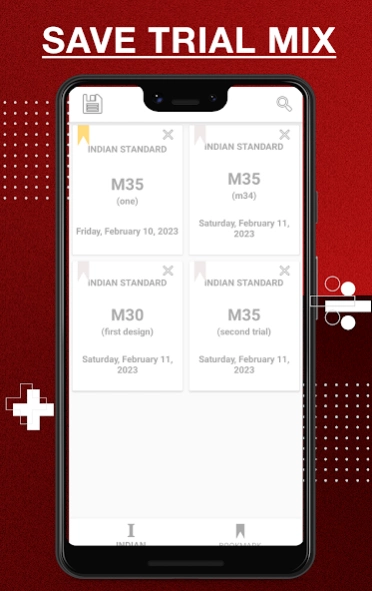Concrete mix design 1.4.6
Free Version
Publisher Description
Concrete mix design - Design concrete mix as per IS Codes
CMD app is a free concrete mix design tool
The app can design reinforced concrete and plain concrete, you can even use it to design the concrete mix using multiple coarse aggregates.
You can save concrete composition and use it for further reference.
The app provides a simple and intuitive interface for the calculations of concrete quantities and design.
The app uses the IS 10262 2009 code for the concrete mix design and you can design ready mix concrete, the concrete calculator gives you the concrete composition which you can feed to the concrete mixer and make concrete blocks with it.
Steps in concrete mix designs that the app uses to design reinforced concrete or plain concrete are:
1. Select the environment conditions and choose whether you want to design the
Reinforced concrete or plain concrete.
2. Choose the cement type
3. Select the coarse aggregates
4. select the fine aggregates
5. Enter the admixtures, cement reducing or water reducing
Just hit the design button
You can even check the calculations which are especially useful for the civil engineering students.
The final strength of concrete is highly dependent on the curing of concrete so quality control is Important.
About Concrete mix design
Concrete mix design is a free app for Android published in the Teaching & Training Tools list of apps, part of Education.
The company that develops Concrete mix design is The Indus Developer. The latest version released by its developer is 1.4.6.
To install Concrete mix design on your Android device, just click the green Continue To App button above to start the installation process. The app is listed on our website since 2024-02-09 and was downloaded 54 times. We have already checked if the download link is safe, however for your own protection we recommend that you scan the downloaded app with your antivirus. Your antivirus may detect the Concrete mix design as malware as malware if the download link to astardevelopers.cmdprotottype is broken.
How to install Concrete mix design on your Android device:
- Click on the Continue To App button on our website. This will redirect you to Google Play.
- Once the Concrete mix design is shown in the Google Play listing of your Android device, you can start its download and installation. Tap on the Install button located below the search bar and to the right of the app icon.
- A pop-up window with the permissions required by Concrete mix design will be shown. Click on Accept to continue the process.
- Concrete mix design will be downloaded onto your device, displaying a progress. Once the download completes, the installation will start and you'll get a notification after the installation is finished.